Get your speaker information in your schedule and app fast using speaker portals and assigned tasks. Stop sending reminder emails and get back to work!
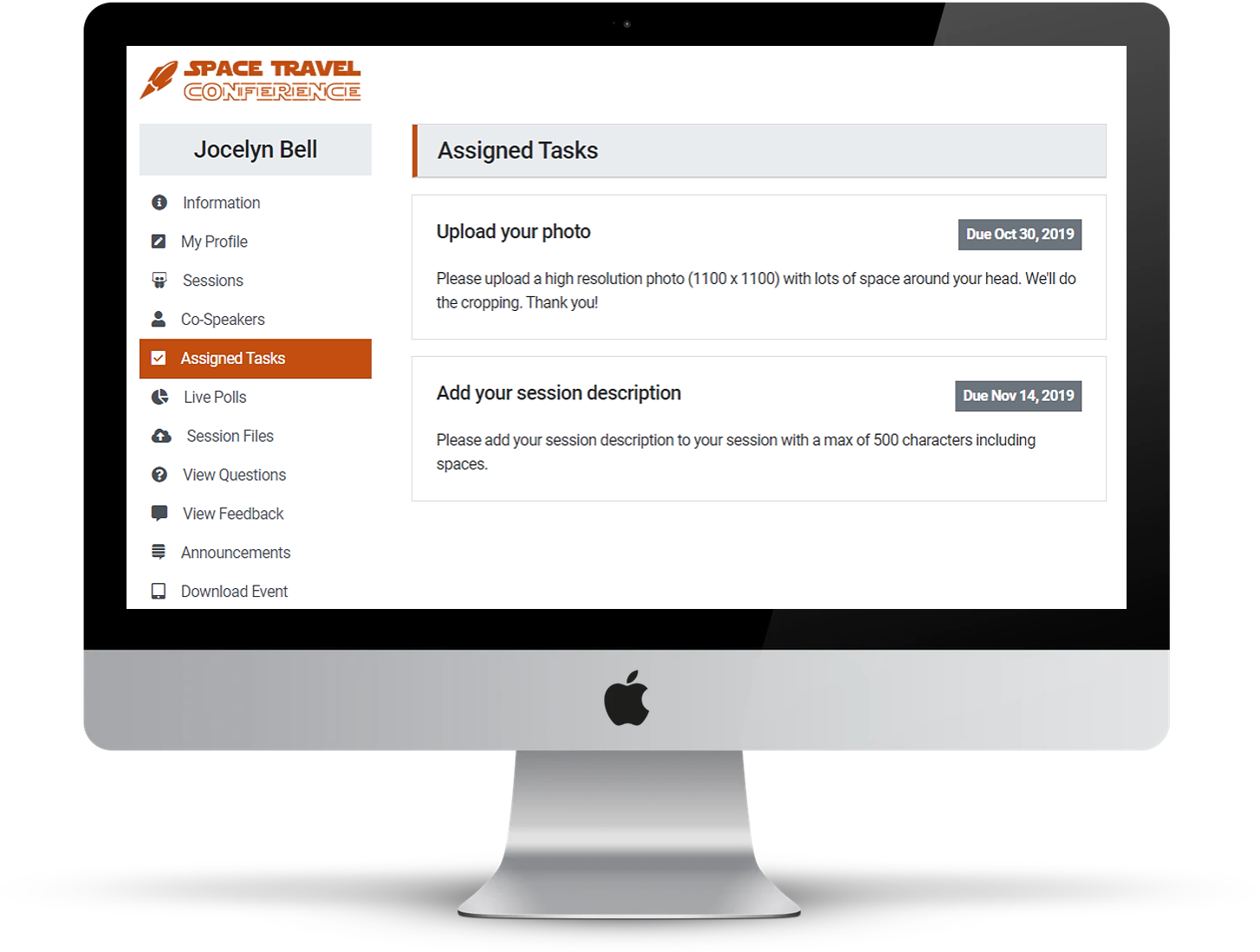
Do you find yourself constantly micro-managing your speakers? You’re not alone - we’ve found that managing speakers is one of the most difficult things event planners experience. Although speakers won’t change, PheedLoop may just help you change the entire playing field.
Speaker portals allow speakers to manage and sync profiles, slides, live polls, feedback, and event automated task assignments that you set deadlines for. They can sign contracts, purchase tickets, and more!

All your speakers get their own private, web/mobile speaker portals to manage their profiles, get feedback, and use engaging tools for their session.
Slides & files uploading
Manage polls & audience questions
Automated task reminders








THE MORE YOU KNOW


Yes, speaker portals can be accessed via any device, desktop, tablet or smartphone. We will soon be embedding speaker tools directly into the event app as well.

Once you're ready, speaker welcome emails (customizable) are sent out automatically. Depending on the speaker profile's completion status, they'll get reminders automatically.

Absolutely, speaker feedback is constantly updated and available right away for review. Details about who submitted the feedback is masked for privacy reasons.

Yep, at any time they want to! Speakers can add files to their assigned sessions, and edit existing ones. The files they upload are available instantly for attendees via the app.

Speakers can add live polls at any time on their own, which are essentially dynamic multiple choice questions with no limits. Multiple polls can be added and activated at the right moment.

Yes, you can add as many speakers as you want to any session. Speakers can manage all their sessions, and their co-speakers via their speaker portals as well.

Absolutely. Speaker data can be exported to Excel spreadsheets, with complete profile and session information. Let us know if you have custom reporting needs.
There are three key methods to add speakers. First, speakers can be drawn directly from PheedLoop's call for proposal system. Second, bulk data upload. Third, single entries.